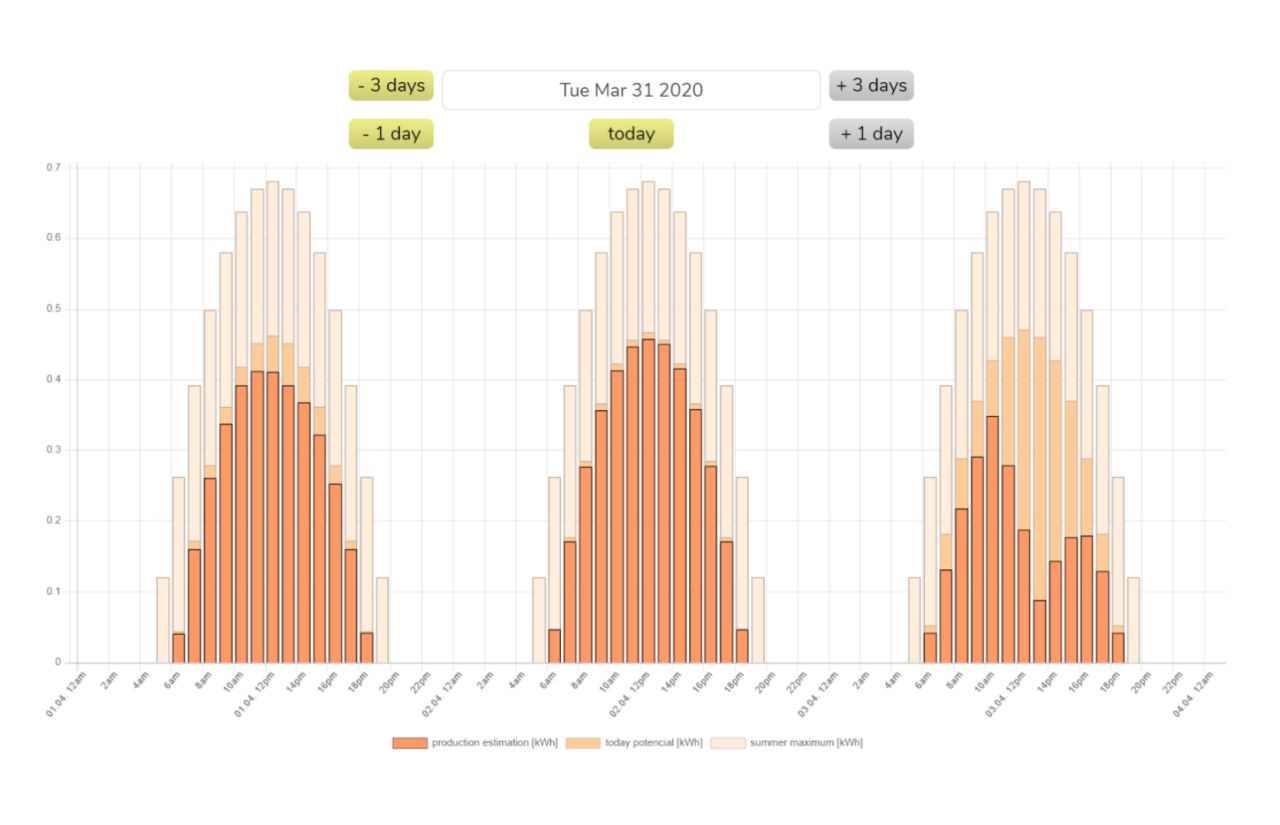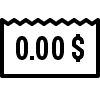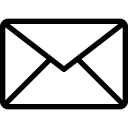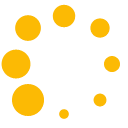FAQ
Q: What is SolarBite?
A:
SolarBite is virtual solar power station based on photovoltaic panels to generate electricity created here at solarbites.com. It can be based on real installation, on planned project or just virtual installation for fun or for learning, how solar power works.
- It's not restricted only for this use. If you find it useful for another purpose, go ahead, use it and let us know via feedback form!
Q: What is this good for?
A:
This site is made mostly for 3 groups of individuals:
1. People considering installation of solar power plant, small photovoltaic system and can not decide, how big system to install.
On this site you can simulate number of alternatives and watch in reports, how each SolarBite will run on daily and hourly basis.
2. People or companies with interest in prediction of solar power production, for whatever reason. With prediction for next 2-3 days, they can plan their activities, setup home appliances and use maximum of its installed capacity.
3. It is possible to use SolarBites API to support control systems for automatic control of appliances or support decisions in any systems control (lighting, computer networks, production or consumption optimisation, etc..).
- Special requests can be send and communicate through feedback formular or directly to email info(at)solarbites.com.
Q: How to use SolarBites?
A:
1. First, you need to register to SolarBites to create account. Verify it with code sent to Your email address.
2. After registration, login to Your account at www.solarbites.com/login
3. Create subscription to .PLUS package. you gain access to all features of this service.
4. In dashboard, add up to 10 SolarBites using New button. Form to add new SolarBite will apear. Choose parameters of installation you
want to get forecast for. For details see Setup SolarBites.
5. After that, setup is done. Now our service will notice you by email every morning with 3 days forecast.
- At begining you can try some features in trial period of 30 days
- .BASIC package only allows you to use some features.
Registration
Registration process contains 3 steps.
- . filling up the registration form
- . check initial email with verification code
- . enter verification code on this site
1.
Into the registration form you have to input your nickname, which become your login (is important to remember it), existing email address,
of course password to your new SolarBites account, your default timezone, currency and you can help make this service better by select type of user.
Please, also pay attention to Terms and conditions of use of this web
service, as you agree with it by registering ang using this service.
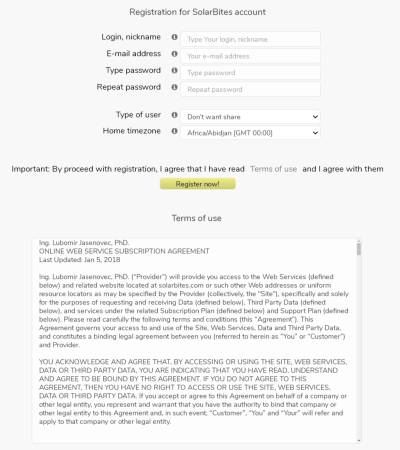
- Fields in form need to meet some constraints: format of mail address is obvious, name must have 5 characters at minimum, just common
small or big characters, numbers, character - or _.
2.
Email with verification code comes to email address you entered into registration form.
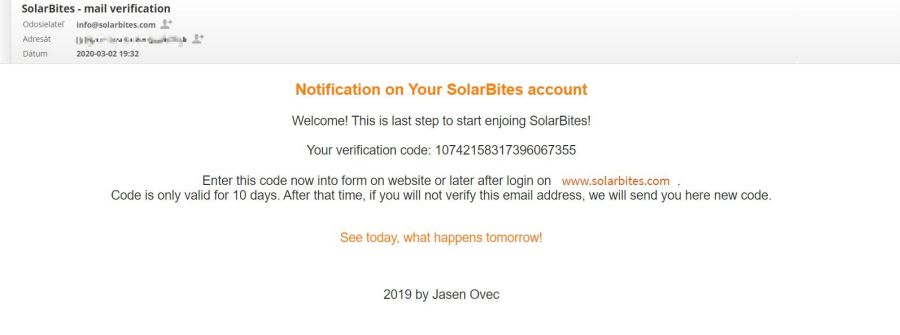
- If email with verification code did not came to your email address, please, contact us on support@solarbites.com.
3.
After registration or after your first login into this website, verification form apears. Insert code from email, hit Verify and you are in!

- If you miss verification form, your account will ask for verification after login.
- Verification code is valid 10 days after registration. After 10 days, new code is generated and sent to you by email.
- If your registration is not verified up to 30 days, account will be automatically removed.
Basic setup
In basic setup you can see all registration information, you entered. You can also change some of it, like email address,
type of user, your default timezone, currency and change password to your account.
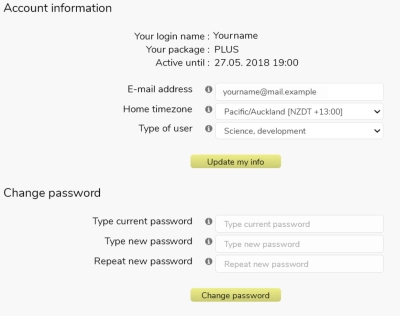
At this page you can see just basic info about payments (period and actual balance). You can find detailed information about payments and subscription
in your paypal account on www.paypal.com/home.
Setup SolarBites
Key component on this website is called SolarBite. It represents a solar power plant on given place, which will be subject for energy production forecast.
To setup SolarBite you need to provide:
- required parameters
- . name - whatever you want to call this SolarBite, by name you can identify it
- . location - pick location of SolarBite on map. Place also need its name, ideally unique
- . installation power - in kWp (kilowattpeak, maximum power on maximum sunshine)
- . slope of panels - in degrees from horizontal plane
- . rotation of panels - closest world direction of panels surface
- . connection to grid - ongrid/offgrid
- optional parameters
- . battery capacity - capacity, that can battery hold in kWh (kilowatthours)
You can enter technical parameters values, if you have information. If you don't know, you can simply use one of presets.
Just pick one and parameters will be filled automatically.
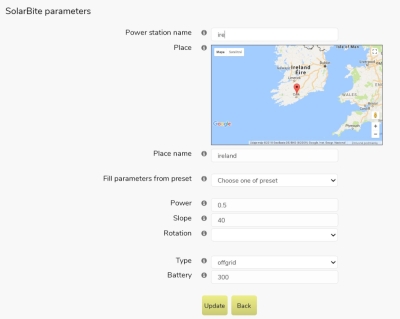
- preset parameters were prepared from past experience.
Playground - solarbites dashboard
On playground page you can see overview of all SolarBites, you have configured. For every SolarBite you can see info about it and simple 3 days
forecast in simplified form.

Detailed forecast for SolarBites
From playground page you can call page with details on specific SolarBite, where you will see:
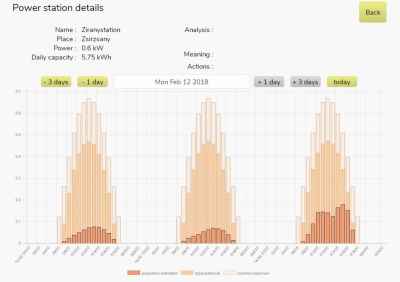
- . SolarBite info
- . 3 days daily summary
- . human readable meaning of data
- . controls for browsing available predictions history
- . data in chart
Mail reports from SolarBites
Prediction reports with 3 day forecast for selected SolarBites is generated daily and sent to your email. You don't have to log into
web application to see basic forecast for next 3 days.

In daily forecast report you will see this parameters for next 3 days:
- . time of computing
- . day - forecasted day
- . overall graphical indicator - overall indication of performance on scale from 0 to 100% of that day potencial
- . tips to energy usage - little tip, what to do to maximize solar power usage
- . daily estimated production - forecasted amount of energy, that can be produced this day
- . ratio of this day potencial - daily estimated production as a percentage of potencial production of that same day, but sunny
- . ratio of summer maximum - daily estimated production as a percentage of potencial production of longest and sunny day in year
- . co2 saved - amount of co2, that can be saved by using whole todays production (informational - based on average co2 emissions for producing 1kWh of electricity)
- . value saved - amount of money, that can be saved by using whole todays production (informational - based on average electricity price)
Once in month we send you statistics from previous month. Summary of production, effectivity and some ecological parameters.
It is automatically sent to your email. Again, you don't have to log into web application to see statistics.

In monthly statistic report you will see:
- . month - month the statistics is calculated for
- . total production - total estimated production based on 1 day ahead forecast
- . ratio of month potencial - monthly estimated production as a percentage of potencial production of that month, but sunny
- . ratio of summer maximum - monthly estimated production as a percentage of potencial production of sunny summer month (june on northern hemisphere, december on southern)
- . co2 saved - amount of co2, that can be saved by using whole todays production (informational - based on average co2 emissions for producing 1kWh of electricity)
- . value saved - amount of money, that can be saved by using whole todays production (informational - based on average electricity price)
- . daily average - average daily production from 1 day ahead forecast
- . daily max - maximum daily production from 1 day ahead forecast
- . daily min - minimum daily production from 1 day ahead forecast
- Report is not sent, if none of SolarBites is selected for reporting.
- In web application you can see history of monthly statistics.
Monthly statistics from SolarBites
Prediction statisticss from forecast will be sent to your email at begining of new month. Its also possible to see statistics
in web application, here with browsing through history.
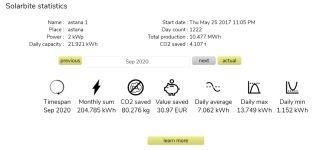
Payments
One time payment.
- . choose prepay period - month or year
- . choose payment method in PayPal window that apeares (through PayPal account or by credit card)
- . login to Your PayPal account or fill up the card payment information
- . confirm payment
1.
When logged in, click on PayPal Checkout button in Packages section. For 1 month period or for whole year with signigicant saving.

- ...
2.
In secured PayPal window, that apears, choose the way you want to pay. You can log into you PayPal account or use credit card payment in PayPal window.
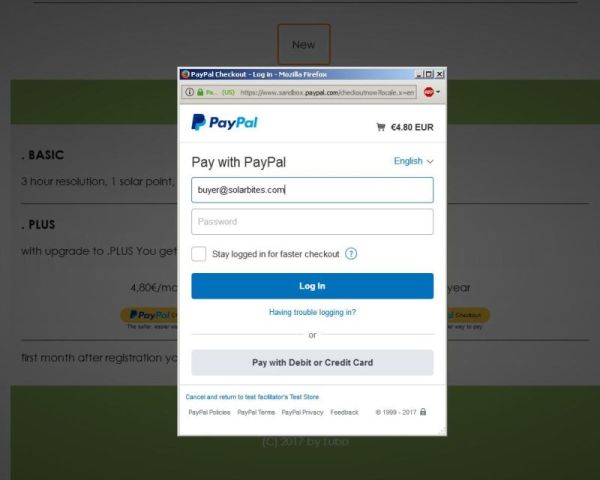
- All payment process runs in PayPal window. It runs directly from PayPal, so its as secure as PayPal itself is.
3.
After login you just confirm payment as on next image. .PLUS package is instantly activated.
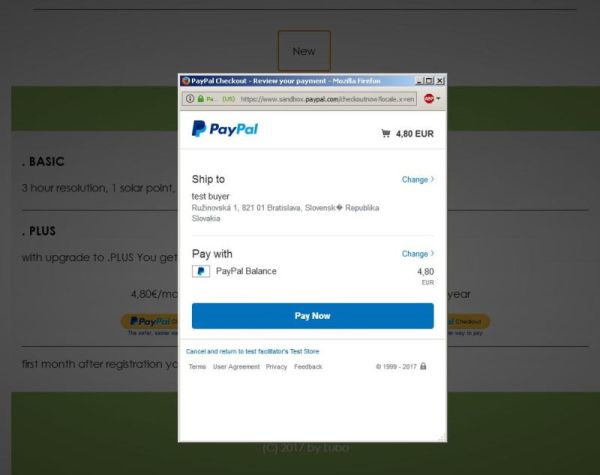
Alternatively, after filling up credit card form and confirming payment as on image, payment operation is done and .PLUS package is instantly activated.
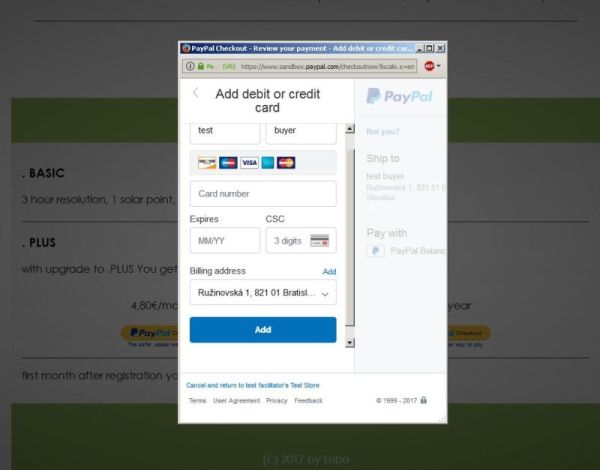
Subscription to periodically prepay.
- . choose payment period - monthly or yearly
- . login to Your PayPal account or setup new account with card information
- . confirm subscription
Done. After this you will recieve email about your subscription. With upgraded to .PLUS package you can setup more SolarBites
with more precise forecast and setup services to meet your preferences.
1.
When logged in, click on PayPal Checkout button in Packages section. For 1 month period or for whole year with signigicant saving.

- ...
2.
In secured PayPal window, that apears, choose the way you want to pay. You can log into you PayPal account or use credit card payment in PayPal window.
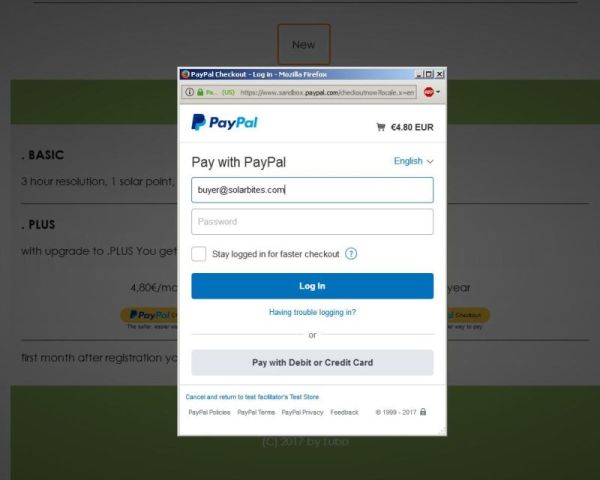
- All payment process runs in PayPal window. It runs directly from PayPal, so its as secure as PayPal itself is.
3.
After login you just confirm payment as on next image. .PLUS package is instantly activated.
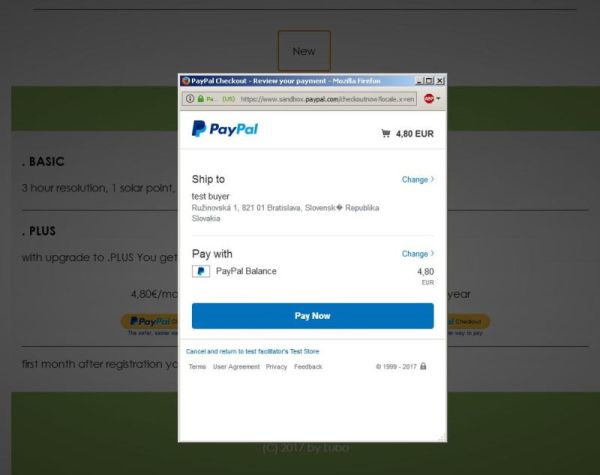
Alternatively, after filling up credit card form and confirming payment as on image, payment operation is done and .PLUS package is instantly activated.
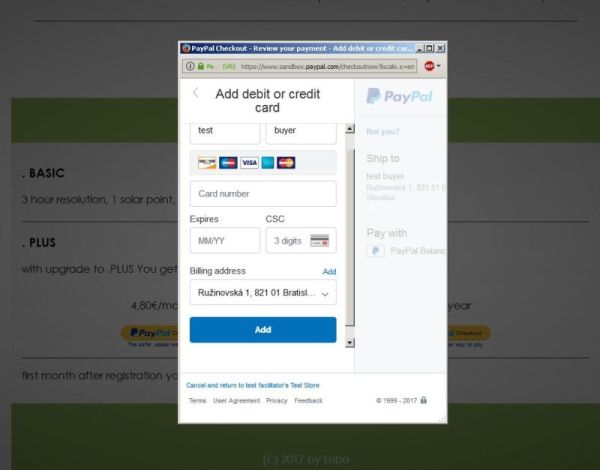
- If your payment dont complete, please, contact us on support@solarbites.com with date and time of payment and as many other information as possible.
If you want for whatever reason to cancel or deactivate your account on SolarBites, you can make it after log into website and by click
Deactivate account in section My info. Your account will be turned off and saved into archive. After 1 year from deactivation without recovery, it
will be permanently deleted.

- According Terms of use, prepayed fee is not returned back to user.
- Through first year after deactivation, you can restore your account, just write a request email to support@solarbites.com with email address on which SolarBites account is registered.